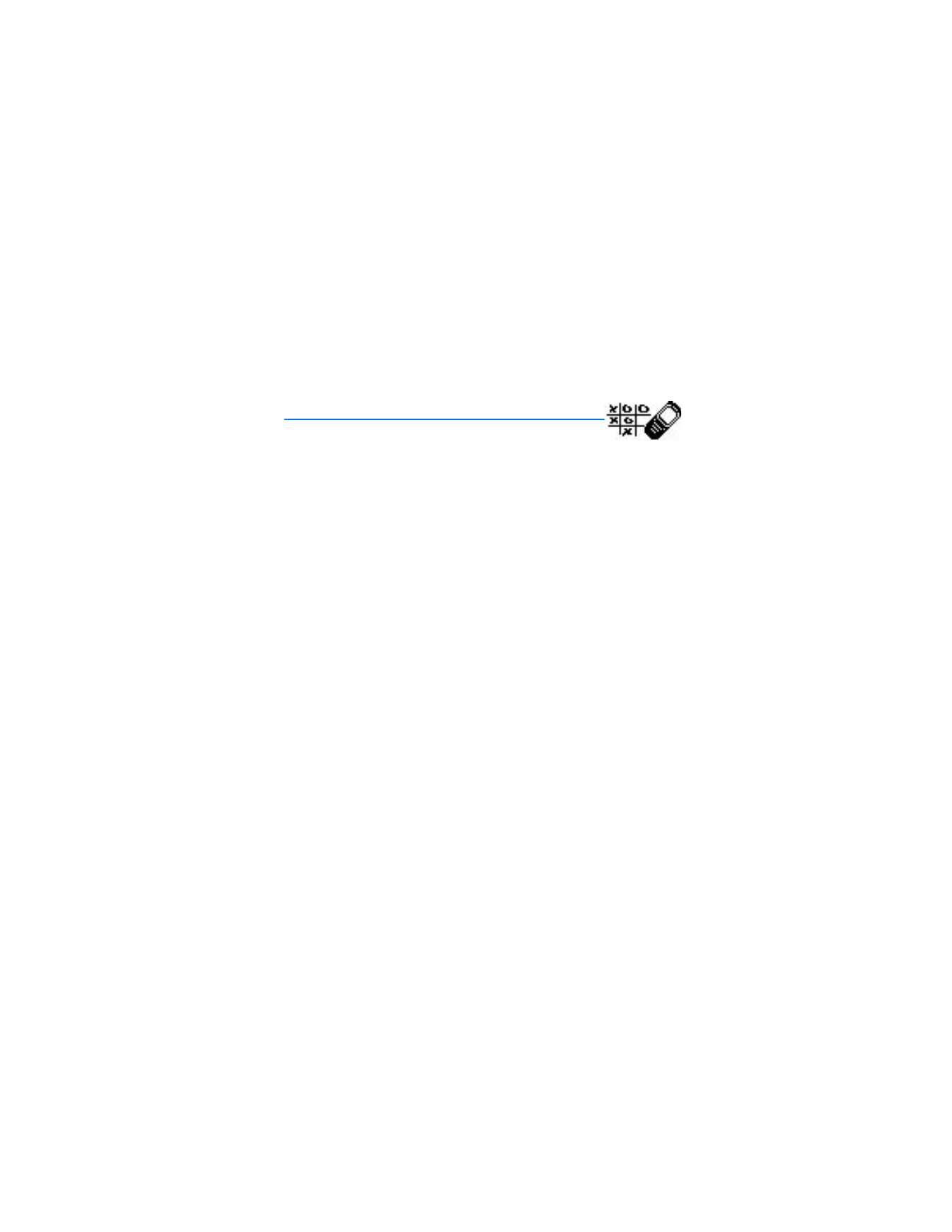
11. Games
Challenge yourself to one of the fun games on your phone.
Some menus listed are network services. Contact Virgin Mobile for more information.
■ Game settings
At the main screen, select
Menu
>
Games
>
Settings
>
Game sounds
,
Game lights
,
or
Shakes
.
■ Play a game
1. At the main screen, select
Menu
>
Games
>
Select game
.
2. Select a game.
3. Options and submenus vary with each game. Select one of the following
options, if supported by the game:
New game
—Launches a new game.
High scores
—View the high scores for this game (if previously played).
Instructions
—View instructions for playing the game. Select
More
for
more information.

E n h a n c e m e n t s
78