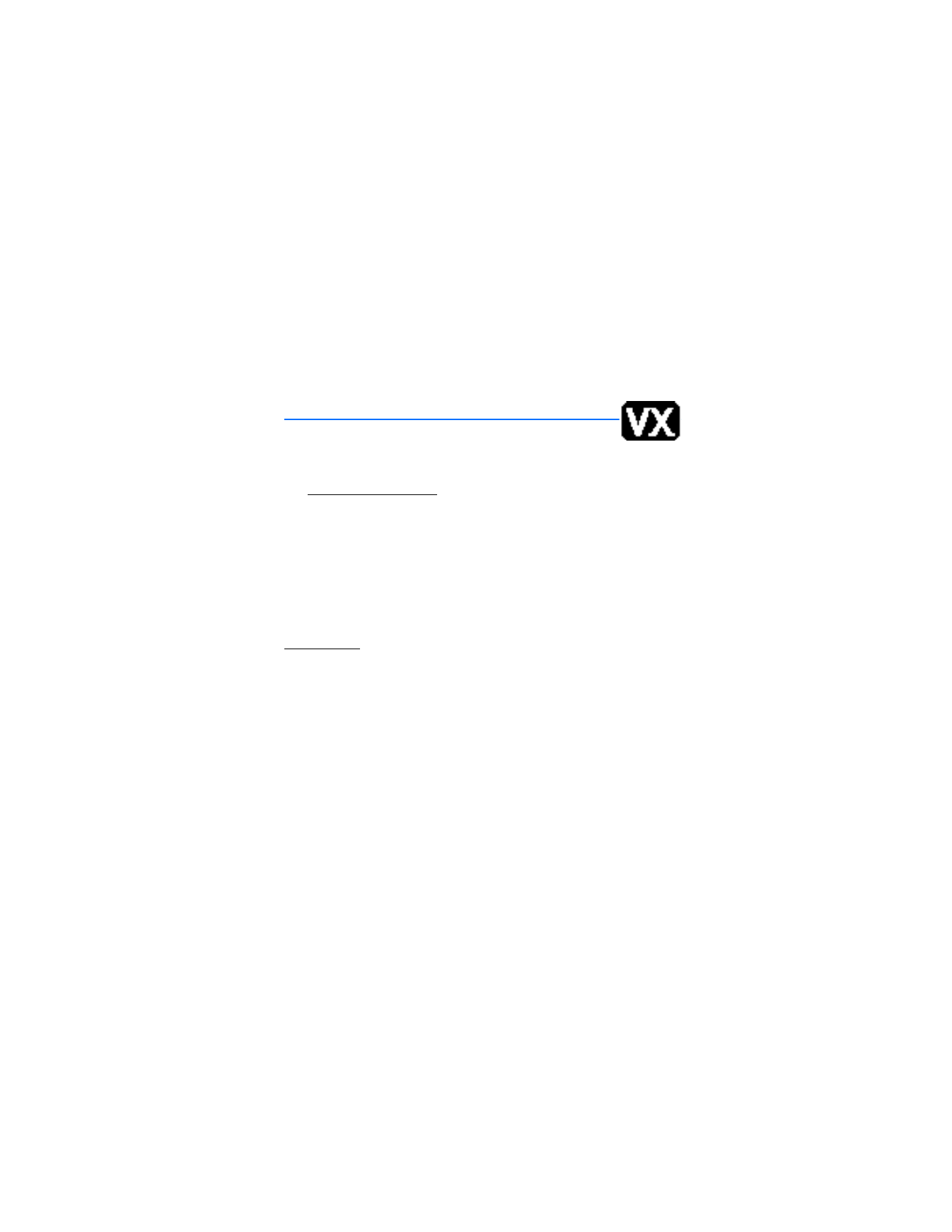
7. VirginXtras
VirginXtras are a fun collection of features that you can access directly from your
phone — games, music, and more.
Visit www.virginmobileusa.com for pricing and more information about VirginXtras.
■ Access VirginXtras
At the main screen, select
Menu
>
VirginXtras
, or press and hold 0.
Your phone cannot receive incoming calls while you are using VirginXtras.
Incoming calls are automatically forwarded to voicemail.
■ Navigate VirginXtras
Phone keys
•
To browse the menus, scroll up or down.
•
To go back, press End.
•
To select a link or perform an action on a page, press the selection key that
corresponds to that action.
•
To change the text input mode, press # until the desired mode is displayed.
•
To enter letters and numbers, press a key from 0–9. Press a key once to insert
the first letter on the key, twice for the second letter, etc.
•
To enter special characters, press * in text mode.

V i r g i n X t r a s
50
Download ringtone
1. At the main screen, select
Menu
>
VirginXtras
and select a ringtone. The download
operation takes a few moments. When the ringtone is downloaded,
Ringtone
received
is displayed.
2. Select
Options
and one of the following:
Playback
—Allows you to hear the ringtone before you save or discard it.
Save ringtone
—Allows you to save your ringtone to the list in your profiles.
If the list of ringtones is full, you can either select
No replacing
and discard the
downloaded ringtone, or select one of the ringtones on your phone to replace
with the downloaded ringtone.
Discard
—Allows you to discard the ringtone without saving it.
3. The next screen will show that the download was successful. Press Next to close
the browser and enter the
Profiles
menu.
4. Select one of the profiles:
Normal
,
Silent
,
Meeting
,
Outdoor
, or
Pager
.
5. Select
Customize
>
Ringtone
and select your downloaded ringtone from the list.
6. Press End to exit from this menu.
Make an emergency call while using VirginXtras
You must exit VirginXtras before you can make an emergency call.
1. To exit VirginXtras, press and hold End.
2. Enter the emergency number for your present location (for example, 911).
Emergency numbers vary by location.
3. Press Call.
Exit VirginXtras
To exit VirginXtras, press and hold End.

R e c e n t c a l l s
51